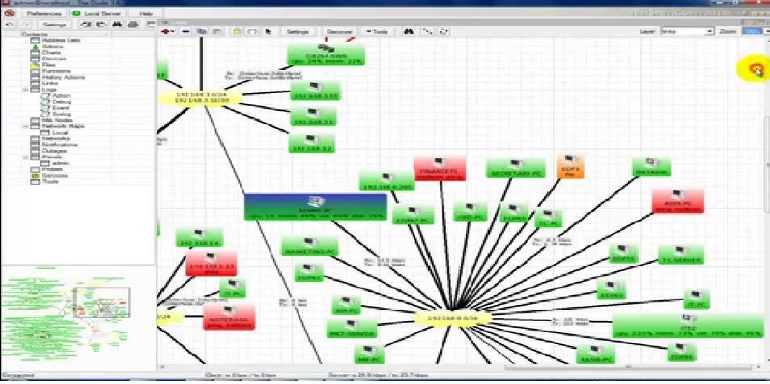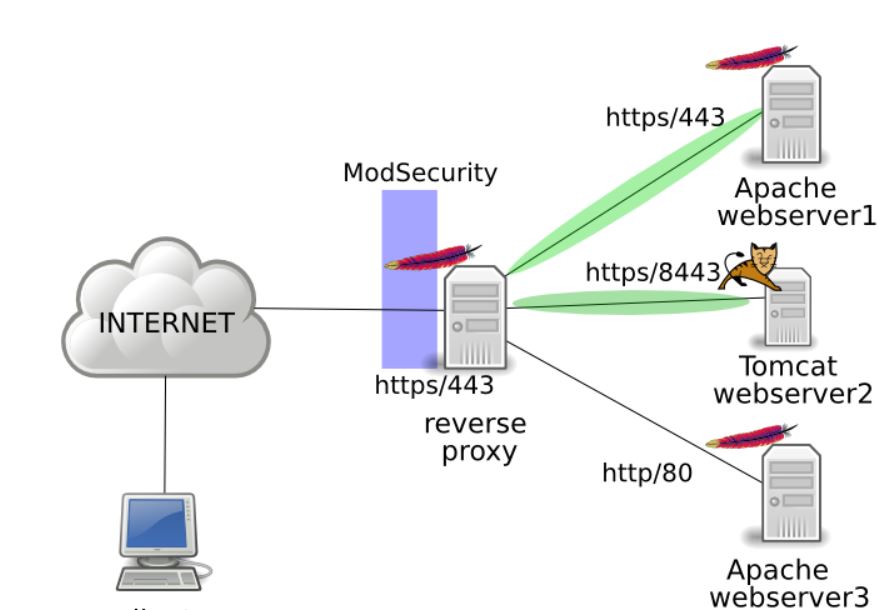A cheap open source solutions could be right for you
Most companies host their website applications on an IIS server from Microsoft, but you can host an Apache server on any open source operating system such as Redhat Linux which can save your company a lot of money. Many companies use Apache to redirect website traffic using a plug-in called modproxy as it can rewrite inbound URL requests so you can host many sites on a single SSL port. Another great advantage of using Apache is it can be used with Lets Encrypt which will allow your website / domain a free wildcard certificates and renews them as needed.
Viruses and ransomeware
Malicious Software has been known to take down many companies, its normally never released to the Public but it does happen.The right way to approach this is not by purchasing the latest software or Antivirus but buy creating a business policy that restricts what access the Employees have to their Workstations and Shared Drives.Giving your employees two id's can make production changes (with their administrative id) Implamented with security
- Working with Existing Hardware and Software to setup a Goal.
- Choosing the Correct Network Software for Monitoring and Maintaining Infrastructure.
- Embracing a good Workstation Employee Policy to block unwanted Malicous Threats.
- Selecting a good centralized Antivirus Soulition that can prevent and notify of the threat.
- Most important is Training your existing Employees of whats legitimate and whats potentialy Malicous.
- Gives you physical control over your backup.
- Keeps critical data in-house. No third party has access to your information.
- No need to rely on an Internet connection for access to data.
- Can be more cost-effective for small to mid-sized companies.
- No need for onsite hardware or capital expenses. Well-suited to smaller companies that may outgrow storage too quickly.
- Storage can be added as needed. Solutions are often on-demand, so you only pay for what you need.
- Backup and restore can be initiated from anywhere, using any computer, tablet, or smartphone.
- Data can be backed up in the cloud as regularly as 15-minute intervals, minimizing data losses in disaster situations. Small data set recovery time is improved.
Hosting multiple websites on one port
A common question i always read about is how do i host multiple websites on one port, or how do i redirect my port 80 traffic over to SSL 443 There are many ways to achieve this but i use just two easy solutions.I have found the easiest way to achieve this is to use Apache to redirect the traffic useing mod_rewrite or another way is to use a piece of software call Kemp which is a great peice of software thatcome as a Hardware Device and now can be a Virutal machine (Kemp also has a FREE version). Kemp is easy to use and can be configured in just minutes to support many websites, Kemp also has a really great support documentation with walkthrough
Local server hardware or a cloud based soultion,
Here are some interesting facts i learned while doing some research on this topic
Local Servers
Cloud Server
-
FAST TECH,BTG,SUNSKY,CloudWays,KnownHost,VIRTUALSHIELD